|
|
|
|
|
| |
|
|
|
» |
 |
|
| |
| |
| |
| |
| |
| |
| |
|
|
|
 Authorization Authorization
|
|
|
|
|
|
|
Lesson 3. How to Set Priority and Order. |
|
|
|
|
|
Focusing on main things is the easiest and the most effective way to improve productivity and achieve more goals much faster. Prioritizing skill is an ability to see what tasks are more important at each moment and give those tasks more attention, energy and time. VIP Quality Software will help you SET, CHANGE and SORT by PRIORITY or SET ORDER of tasks to do the right things first.
Set Priority
When you create a new task, it has “Normal” priority by default. You can set any of six priority statuses available: “Lowest”, “Low”, “Normal”, “High”, “Highest” and “Urgent” while creating a task.
|
|
Change Priority
If you want to change priority of task, you can choose one of the following ways:
|
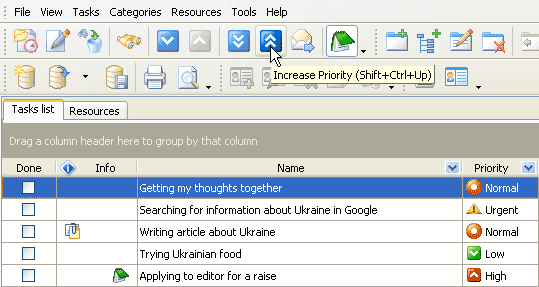
OR
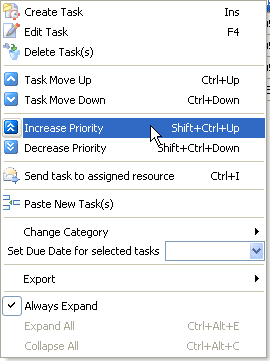
Right mouse-click on task
OR
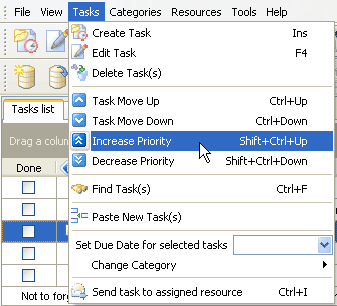
OR
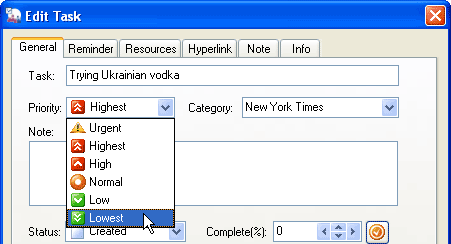
Double mouse-click on task
|
Sort by Priority
After setting priority of all your tasks you can sort them by clicking on the headline of Priority column to highlight the most important things from the list. |
|
Step 1 |
|
Step 2 |
Set Order
Alternative way of focusing on main things is setting the tasks' order. You can move tasks up and down your list to show the degree of their urgency and importance. |
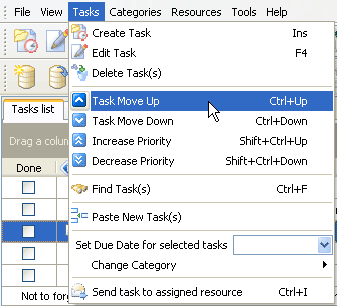
OR
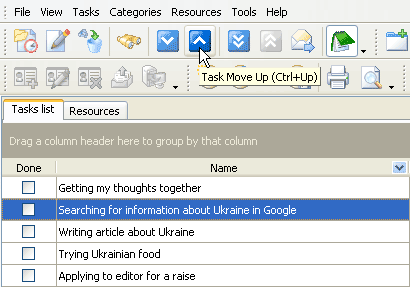
OR
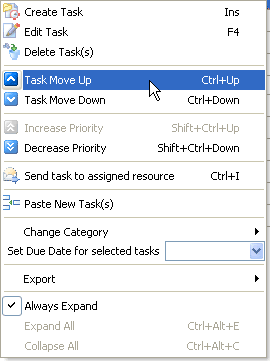
Right mouse-click on task
|
| Tips: |
- "Vital few and trivial many". When setting priorities remember that 20 percent of your tasks are responsible for 80 percent of the results, because only 20 percent really matter.
- Keep in mind your main goals. Determine short-range and long-range goals and set priorities according to the urgency of these goals.
- Mind the difference between urgent and high priority tasks. Many of urgent tasks are not really important in the long run, and many important things are not always urgent.
- Get the urgent things done. First and foremost accomplish the tasks that would get you into trouble, if you would not perform them.
- Prioritize unplanned activities as well. It is more difficult as you don’t have enough time to evaluate situation as a whole, so you should make quick decisions.
- Avoid overload. When setting priorities, ask yourself if some of your tasks could be delegated or even eliminated.
|
| Hot Keys : |
Toolbar Buttons : |
| Shift + Ctrl + Up |
Increase priority of selected task(s) |
|
Move up selected task(s) |
|
|
Decrease priority of selected task(s) |
|
Move down selected task(s) |
Ctrl + Up |
Move up selected task(s) |
|
Increase priority of selected task(s) |
| Ctrl + Down |
Move down selected task(s) |
|
Decrease priority of selected task(s) |





|
|
|
|
|
|
|
|
|
CentriQS  -15% OFF -15% OFF |
All-in-one business management software
for small and midsize enterprises |
 |
|
|
| VIP Task Manager |
Multi-user project management software
to plan, schedule and track project tasks. |
 |
|
|
| VIP Checklists
|
More than 750 ready-to-use to-do lists
to plan your personal and business life |
 |
|
|
| VIP Team To Do List |
Professional task management software
to make and send team todo lists by email |
 |
|
|
| VIP Organizer |
Personal time management software
to organize time at home and at work |
 |
|
|
| VIP Simple To Do List
|
Simple and effective to-do list software
to plan daily chores, trips, wedding, etc. |
 |
|
|
|
|
|
|
|